
Instagram is full of amazing photos, reels, and stories that users often want to save offline. Apps like Instasave and FastSave make this possible, offering users the ability to download content directly to their devices. While both are popular, they cater to different needs and priorities.
This guide compares Instasave and FastSave, highlighting their features, pros, cons, and helping you decide which tool best fits your Instagram downloading needs.
What Makes Instasave Stand Out?
Instasave is known for its clean and intuitive interface, making it easy for anyone to navigate without confusion. It allows users to quickly download Instagram photos, reels, and stories directly to their device, all without the need to log in. This makes saving content faster and more convenient while maintaining privacy.
Its high-quality output ensures that images and videos retain their original resolution, so users like you don't have to compromise on clarity. Instasave is beginner-friendly, requiring minimal setup, and it works smoothly on both Android and iOS devices, offering a reliable experience across platforms.
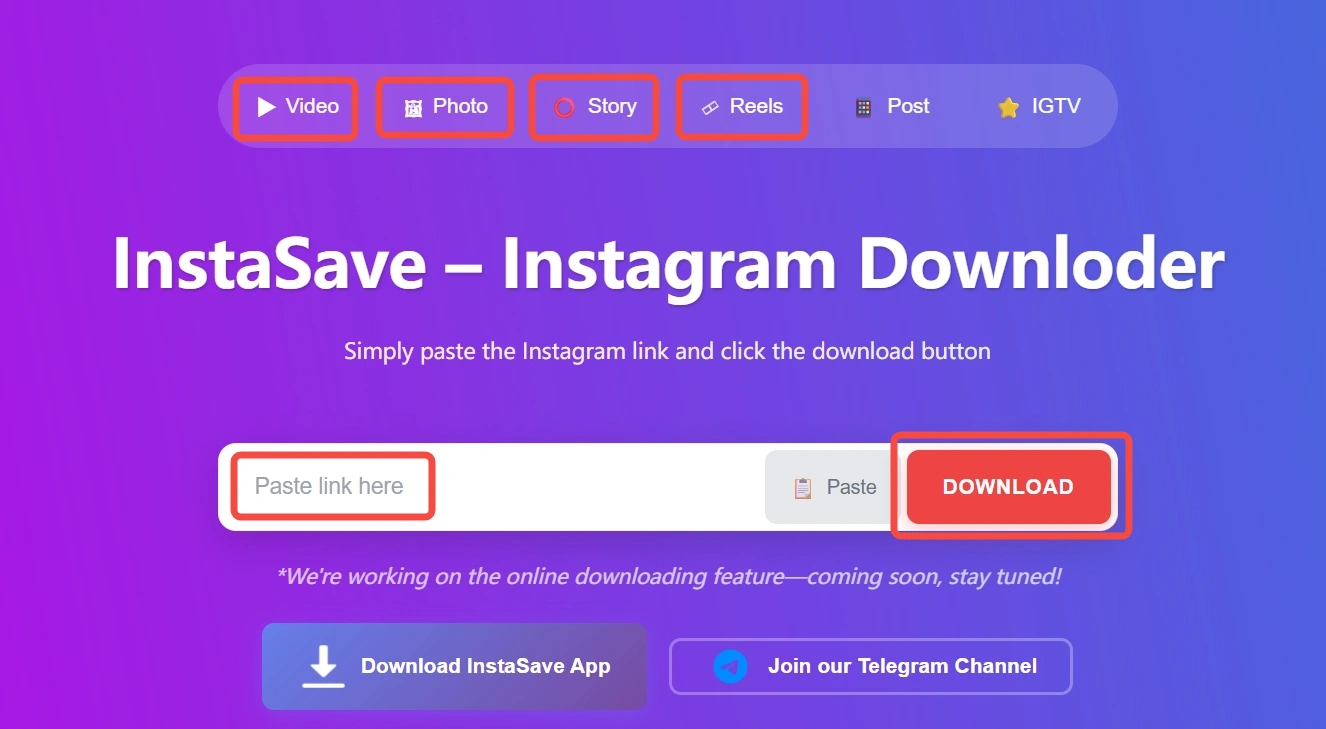
What FastSave Offers?
FastSave is another popular Instagram download tool, especially favored by Android users for its ease of use. One of its key features is automatic downloading — once you copy an Instagram post link, FastSave saves the photo or video directly to your device without additional steps.
The app also offers a built-in gallery, allowing users to organize downloaded content neatly and access it quickly whenever needed.
Comparison between Instasave and FastSave
Here's a quick overview to easily compare the main advantages and limitations of Instasave and FastSave:
| Feature | Instasave | FastSave |
|---|---|---|
| Simple & intuitive interface | ✔ | ✖ |
| Fast downloads of photos, reels, and stories | ✔ | ✔ |
| Lightweight & compatible with most devices | ✔ | ✖ |
| Automatic download | ✖ | ✔ |
| Built-in gallery / content organization | ✖ | ✔ |
| Repost directly from app | ✖ | ✔ |
| Desktop support | ✖ | ✖ |
| Ads in free version | ✔ | ✔ |
| Available on iOS | ✔ | ✖ |
It was the comparison between Instasave and FastSave. After this analysis, we can say there are only minor differences between them. If we compile the final results, Instasave proves to be more user-friendly and versatile, while FastSave offers convenient automatic downloads for Android users. Keep in mind, these differences are relatively small and may not significantly impact most users' experience.
User Experience and Performance
When it comes to usability, Instasave offers a clean and intuitive interface that is easy for beginners to navigate. Downloads are quick and reliable, and the app works smoothly on both Android and iOS devices. FastSave, on the other hand, shines with its automatic download feature, saving time for users who frequently download Instagram content.
However, its interface can feel slightly cluttered, especially for new users, and it is only available on Android. Overall, both apps perform well in their respective strengths: Instasave is ideal for a simple, cross-platform experience, while FastSave is great for Android users seeking automation.
How to Decide Between Instasave and FastSave
Consider your priorities when choosing:
- Ease of use: Instasave is ideal for users who want a simple, straightforward download experience.
- Automatic downloads: FastSave excels if you want posts saved automatically without manual steps.
- Platform compatibility: Instasave works on both Android and iOS, while FastSave is mostly Android-only.
- Organization needs: FastSave's gallery can be helpful for managing large downloads.
Choosing the Right Instagram Download Tool for You
Both Instasave and FastSave provide convenient ways to save Instagram content offline. Instasave is best for those who want simplicity and cross-platform support, while FastSave is better for Android users seeking automatic downloads and built-in organization. Select the tool that fits your workflow and start enjoying Instagram content anytime, anywhere.
Whether you're saving personal memories, collecting inspiration, or archiving important content, Instasave provides the tools and quality you need to make the most of your Instagram downloading experience.